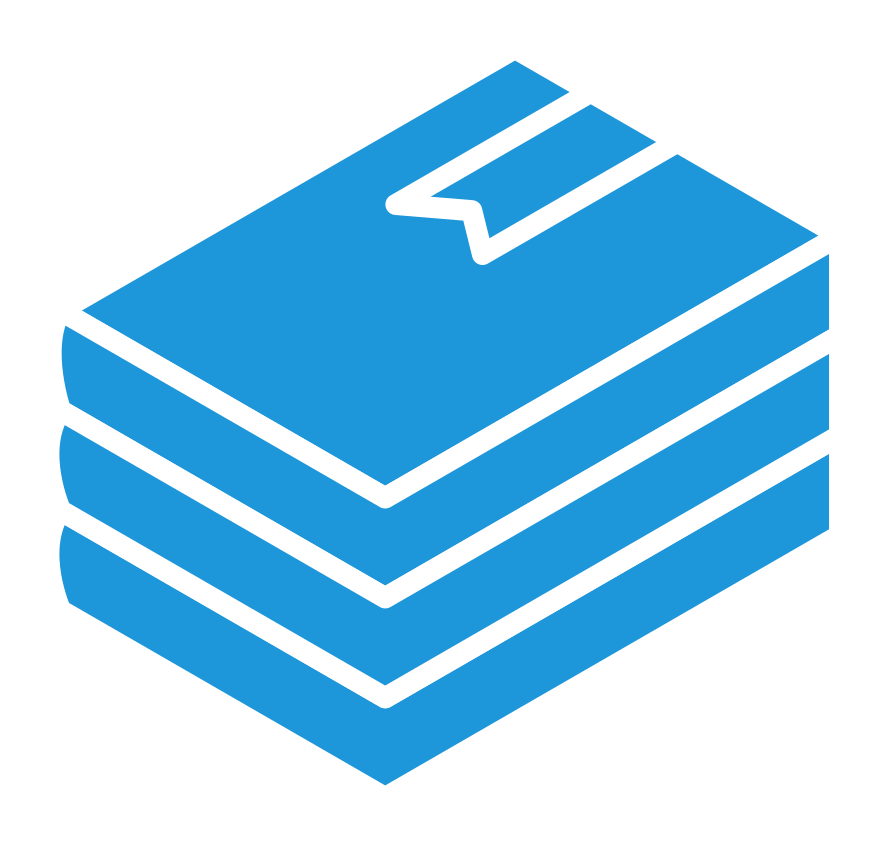Documenting processes
A key part of running any business is creating, refining, and following processes and procedures. A consistently high quality result can be delivered to your customers by diligently keeping to those procedures, and this relies upon having good documentation of them. It is important that the people who need to understand and follow the procedures can access them easily, and the procedures can be readily edited by the right people when they need to be.
This collection of documents taken as a whole describes how the business works, and keeping this information in good condition and up to date helps ensure that the business works well. It makes all sorts of things possible, like easily creating training programmes for new staff. When as much knowledge as possible is stored in a commonly accessible place, rather than just in people’s heads, things tend run more smoothly. So we wanted to make sure we had a great piece of software to facilitate this from the very start of Float in the Forest, and we are very happy with the choice we made.
Knowledge management software
There are a lot of options out there for software to manage this sort of knowledge. Most involve a system that allows you to edit pages of a website, because this means it can be accessed from any location. You might have heard of wiki (as in wikipedia) which is perhaps the most well-known open source software for this purpose. We wanted something even more simple to use, so after much research we opted to use Bookstack, another great example of free open source software.
Bookstack
Bookstack is pretty intuitive because it is based on the idea of a collection of books, as you may have guessed from the name. This provides a familiar hierarchical structure of shelves, books, chapters and pages which can be used to organise your information. It means stuff is easy to navigate through and it’s quick to find what you are looking for. There are other ways to locate things built in to the software, including tagging and a nice search function with live suggestions as you type.
What you see is what you get
Bookstack has a flexible WHYSIWHYG page editor with rich formatting options and the ability to embed all sorts of media like images and videos. You can also attach documents to each page. Every page has a complete revision history, and the option to enable comments for discussion between users. You can customise the colour scheme, and add your own logo. There’s even a ‘dark mode’ for those who find that easier on the eyes.
Ongoing development
Bookstack was created 9 years ago by Dan Brown and he is still the main developer on the project, though over the years it has grown considerably in features, users, and the number of people involved in development. There are always useful new features being added, and it feels like the software’s capabilities have grown as our business needs have grown. It now supports integrating user authentication with external tools, assigning users to roles to control what they can access and edit, and a comprehensive audit log. It even offers multi-factor authentication. Although we are not quite big enough yet to need some of these features it’s good to know that they are available.
Self-hosting
Hosting your own instance of bookstack is pretty straightforward, you just need to run a webserver such as nginx plus modern versions of php and mysql – the latest version of Debian will have these. Updating it is a breeze too, simply by pulling the latest files from the git repo and updating the php dependencies with composer. If all this is gibberish to you, fear not: if you can run your own business you can learn enough about administering your own Linux server to self-host bookstack, starting with its excellent documentation. Or if you learn more easily from video, check out the bookstack youtube channel.
Beautiful collaboration
Bookstack is a wonderful example of how one person’s desire to create a new software tool can flower into a beautiful collaboration between many people for mutual benefit, when an open source approach is used. We use it every day, and it empowers us to serve our customers well. It has evolved from a side project of Dan’s into something that now brings enough money in for him to live on, and we’re pleased to be a tiny part of that. You can make a financial contribution to Bookstack via ko-fi.
Kanban
Bookstack is great for documenting the regular processes of running a business, however a lot of the activities involved in business are more like one-off projects than repeating tasks. These projects often involve many interdependent steps, and there is typically a lot of uncertainty at the beginning, which hopefully gets reduced as the project progresses. At the start of setting up a business almost every activity is this sort of one-off project. In the case of Float in the Forest we started by using kanban software to get all the things that needed to happen out of our heads and visible. Kanban software is essentially a virtual noticeboard displaying lists, so it allows you to group tasks by theme. For example we had lists for things like marketing, IT, Procedures, policies, operations, supplies, and construction. We used a web app called Trello, because at that stage we had not yet set up our own servers to self-host things. There are many open source alternatives to Trello which can be self-hosted, including Wekan and Focalboard.
Post-it notes
The kanban approach was really useful at the beginning. However, once we began to think about the order in which things needed to happen, we realised we needed something else to represent that. We wrote tasks onto post-it notes, and filled a wall with them. This was a step forward, but it was a pain having to move lots of post-it notes when we wanted to insert an extra task. When they started falling off the wall we decided we needed some project management software.
Project management software
Project management software is designed to easily represent what needs to happen to achieve an outcome, so tasks have attributes such as how long they will take, and what other tasks they are dependent upon being completed first. This means that if a task ends up taking longer than anticipated you can edit the duration of that task, and the software automatically updates everything that depends upon it, so you can see the impact upon the overall project.
OpenProject
After a lot of research into the options, we decided to self-host an instance of OpenProject. As you may anticipate from the name, this is free open source software. Self-hosting OpenProject is relatively straight forward. It is written in Ruby, uses ProstgreSQL as its database, and it is packaged for a variety of Linux distributions as both deb and rpm formats. OpenProject helped us to keep on top of our progress towards launch. You can assign tasks to people, create sub-tasks, attach documents to tasks, and view the tasks as a Gantt chart. A Gantt chart is a visual representation of the project timeline, showing all the tasks with start and finish dates, and their inter-dependencies. You can also attribute costs to tasks, and update them with what proportion of the task has been completed. Tasks can be given a priority and can be classified into categories that you create. The system allows reports to be created instantly, so you can see what you need to do next, when it needs to be done by.
Making the impossible merely very hard
Opening a float centre was the hardest thing in my life so far. It demanded a great intensity and involved a wide variety of time-critical work, much of which consisted of things I had never done before. Having the right software enabled us to manage the many vital tasks which needed to be performed in order to get the float centre open, and to make sure we had customers in the float pods from day one. In the end we opened just a week later than originally planned, and without OpenProject that would probably have been a lot longer!
Springboard
We offer these descriptions of how we use free open source software to run Float in the Forest as a springboard for you to explore how you might benefit from using it too. By letting you know what we use perhaps you might gain awarenss of software you had not heard about, and so your freedom of choice can increase. Check out the links to learn more and discover how to use these tools yourself.