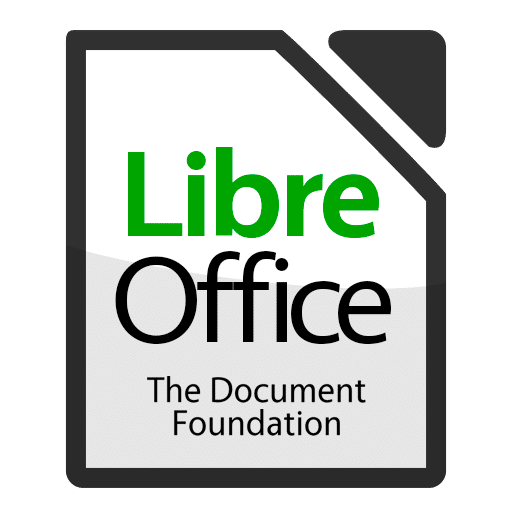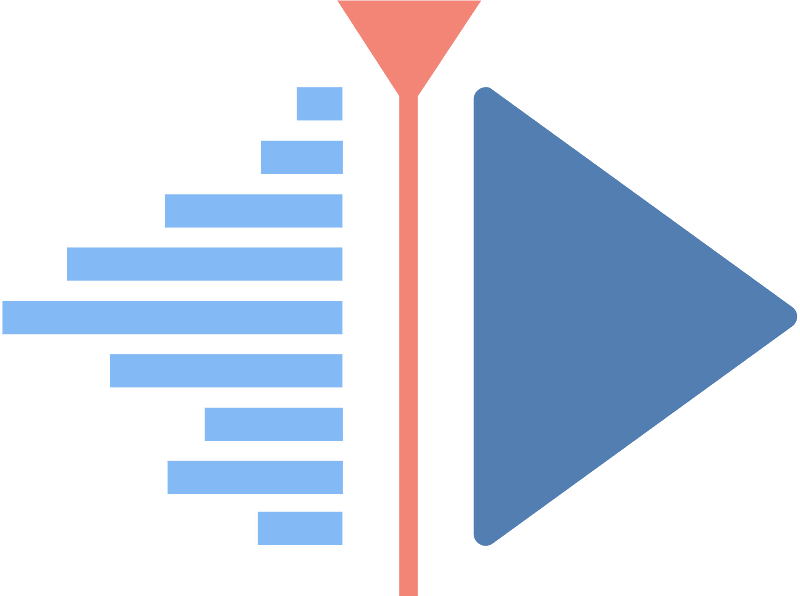We love our IT systems
This blog is about some of the IT systems that we use to run Float in the Forest. Every business is different, but there are also a lot of common tasks and requirements. There are many tools to choose from for each task, with different costs and benefits, and your priorities might be different to ours. Nonetheless, in sharing the tools we have chosen to use we hope you might discover something useful too, even if you don’t run your own business.
Laptops
We tend to buy reconditioned Lenovo Thinkpad laptops. Reusing old hardware prevents ewaste and ensures the most use is got from the significant embodied energy and resources used in their manufacture. Thinkpads are often robust and well-built, and are a popular choice in big organisations, which tend to regularly refresh their equipment. There are a number of vendors who bulk-buy corporate castoffs and refurbish them for resale. This means reasonably powerful second hand machines can usually be bought in good condition at attractive price points. Plus they are well supported by the Linux operating system. What’s that you may well ask…

Debian GNU/Linux
So we’ve talked about hardware, but unless you just want to use your laptop as a paperweight you’re going to need some software to run on it. The operating system is the most basic underlying software which makes the laptop work, and which allows it to run all the other programs to do specific tasks like word processing. You’ve probably heard of the Windows operating system made by Microsoft, and perhaps also Mac OSX which is the operating system that comes installed on Apple computers. These are not the only choices. There are a bunch of other less well known operating systems too. We use one called Debian GNU/Linux on our laptops.
The free open source software difference
Windows and Mac OSX are made by employees of Microsoft and Apple, with the primary goal being to serve the interests of those companies. The process of creating software at Microsoft and Apple is generally pretty secretive, and occurs under control of the corporate hierarchy. Debian is quite different, in that it is made collaboratively by an association of individual volunteers, with the goal of creating a free operating system, freely available to everyone. Development is done in public, with a transparent decision making process, and the code is made available to everyone to use as they wish. One way of thinking about Debian is kind of like a patchwork quilt, with many people making each part, and many other people stitching the parts together into a coherent whole. It’s a pretty amazing triumph of human cooperation and mutual empowerment.
What is Debian?
Debian is one form of Linux-based operating system. There are lots of other groups of people, each collaborating to make slightly different patchwork quilts. These quilt-makers enjoy exercising their freedom to build software the way they want it, and their freedom to distribute it to whoever wants to use it. That’s why these different patchwork quilts tend to be called Linux ‘distributions’ or ‘distros’ for short. So Debian is one Linux ‘distro’ among many. Each Linux distribution includes not only the base operating system, but a range of other software for specific tasks too, such as spreadsheets, web browsers, email clients… all the stuff that actually makes a computer useful in running a business.
Why Debian?
We chose Debian for a variety of reasons. It is very reliable. It has a wide range of software packages included in it, over 64,000 in fact. But more importantly it is an open system which means we are free to use it exactly as we wish, to further our goals… rather than being constrained to use our computers only in the ways determined by a global megacorp to further their goals. It’s not just about having the freedom to configure things how you like them. There are a bunch of other benefits including greater security, greater privacy, and greater sovereignty of your data and processes.
Techno feudalism
Time for another metaphor. When we use software provided by the global megacorps like Google, Microsoft, or Apple, we have no choice but to agree to their terms of service, whatever they are, and however they change, if we wish to use the software. We can’t change the way the software works, or use it in ways that the corporations don’t want us to. We can liken this to medieval feudalism. We are techno-peasants, and we can choose which lord to be a vassal of: Baron Microsoft, Lord Google, or Duke Apple. We trust them to look after us, defending us from the nasties of the internet, but in doing so we surrender our freedom to them. And if they betray our trust by losing our data, selling our privacy, or curtailing what we can do, then we have little recourse but to complain to one another while continuing to pay their taxes.
But wait, there are rumours of people living free in the forest. They work together to defend themselves and to provide each other with what they need. Yes, it can involve a bit more work, and the need to learn some skills and accept some responsibilities… and that’s not for everyone. But the stories say that they live a good life in safety and freedom, and that many are willing to teach newcomers how to live that way too.
Freedom and responsibility
Perhaps the metaphor is not perfect, but it goes some way to illustrating the benefits of free open source software. One thing to be aware of is that with freedom comes responsibility. While the communities who create and use free open source software are often helpful, the buck ultimately stops with you. You are the final recourse for technical support should anything go wrong. The good news is that resources are freely available for you to learn how to be your own tech support, and it can be very empowering to set up and fix your own systems.
And if you have ever actually read the terms and conditions of the software provided by the global megacorps, then you will know that in the end the buck always stops with you, even if you do choose to surrender your freedom to the Baron. If they lose your data, or their system that you depend upon stops working, then the most you’ll get from them is a partial refund. Those few pounds will be of little use when you can’t run your business, and even if you knew what was wrong with their system and how to fix it, the Barons won’t permit you access to do so. Responsibility without the freedom to fulfil it is not a comfortable situation. So if you care about business continuity it makes sense to have sovereignty over the systems upon which you rely.
Okay, let’s look at some of the programmes we use. Unless otherwise mentioned, all of the following are free in the sense that you don’t need to pay any money for them, and free as in freedom: you can use it as you wish, and the source code is freely available. They are also all included as packages within the Debian GNU/Linux system. There are other software options for each of these purposes, but after trying many alternatives, these are what we prefer.
Libreoffice
Libreoffice is a suite of programmes including a word processor, spreadsheet, presentations, drawing, and database application. It does what you might expect from other office software you have used, and is compatible with the Microsoft office proprietary file formats so you can can open, save, and exchange documents with others who use those. The spreadsheet (called Calc) includes all the usual formulae you might use in Excel, although it can’t run Excel VB macros. The word processor (called Writer) includes the tools you expect such as spell checker, rich formatting, and tracking changes. There’s a huge collection of templates which are free to download. Libreoffice is available across a variety of platforms including Windows and Mac, so you don’t have to change to Linux to use it. It is under active development, and for most purposes renders Microsoft Office unnecessary. Libreoffice does everything our business needs from an office suite, and probably will do for you too.
Firefox
The web browser is where many of us spend a lot of our computing time. It’s something that should just work, getting out of our way and taking us to the sites we need to get to. Making a browser is no small undertaking, but there’s a lot of incentive for corporations to ensure that we use their browser. That’s because if they can control our gateway to the internet, they can gather a lot of valuable data about us, and even influence what we can see and do online. That’s exactly what Google aims to do in providing Chrome, and Microsoft in bundling Edge with Windows. Thankfully we also have the Mozilla Foundation, whose mission is to empower you to take back the internet from Big Tech. They created the Firefox web browser to prioritise people and their privacy over profits, and make it available for the computer desktop and mobile devices. They champion open standards, innovation and decentralisation, and the internet as a public resource. Plus they make a excellent web browser. We tend to set the default search engine as duckduckgo and use the Privacy Badger browser extension which is made by the Electronic Frontier Foundation and blocks tracking cookies.
Thunderbird
Here is another awesome cross-platform piece of software which is also part of Mozilla. It’s an email client with calendar, contact and task management. It runs on your local computer and you can connect it to your existing email and calendar services. This is an important difference from the many webmail services that run in your browser: your email is saved on your local device. That means you get fast full-text search, and you can still read all your old emails even without an internet connection. Should the worst happen and your email provider’s server go down, you still have all those precious emails. Like most open source software, Thunderbird can be customised to your liking, although we find the default configuration of the latest version (called Supernova) a pleasure to use. The open standards approach means it is easy to import and export your data, and to migrate to a new computer, with both Thunderbird and Firefox.
Audacity
When it comes to recording and editing audio, Audacity has been the go-to software for decades, and has been developed continuously since its beginnings back in the year 2000. Again, it’s available for Windows, Mac and Linux. You can import and export audio in all the major formats including MP3, WAV, FLAC and Ogg. It offers multi-track recording, with a huge range of effects and signal processing such as noise reduction, compression, reverb, pitch shift / tempo change, vocal isolation, etc. It’s compatible with VST plugins, so you can extend the functionality too. We use it for things like creating our own inductions for using in the float tank, and for tidying up the audio on videos we make. It’s pretty intuitive to use, and a great resource.
GNU Image Manipulation Program (GIMP)
The entertainingly named GIMP is for images as Audacity is for sound: if you’ve heard of Photoshop, then the kind of things you can do with GIMP will be familiar. You can use GIMP on any of the main operating systems. It can be used for creating original art as well as manipulating photos. There are loads of plugins, and you can even script it to automate repetitive actions like resizing a collection of high resolution photos to use on a website. GIMP is useful for working with raster images, that’s the type which are made up of a load of pixels. For vector images (where each shape is described by a mathematical formula, so they can be scaled to any size without getting jagged) Inkscape is the software for you.
Kdenlive
We’ve talked about editing images and audio. What about video? Kdenlive has got you covered on Linux and Windows. It’s a non-linear video editor, which means you can drag and drop multiple tracks of video and audio, create transitions, add titles, and apply a whole host of effects. Under continuous development since 2003 it continues to improve. It’s a powerful tool which allows us to stitch together clips we generally make on our phones into proper professional videos … so we are limited only by our skills rather than the software we use! It’s one of many software projects made by the volunteer members of the KDE community.
Learning
You will find a significant global community around all these software programmes, with a wealth of learning resources easily findable using your favourite search engine. And for when you’re still stumped, there are places where you can ask questions of those with more knowledge than you, and where you in turn can help as your experience grows.
Donations
The ‘free’ in ‘free open source software’ is primarily about your freedom to use and change the software how you wish. It doesn’t necessarily mean that you can obtain the software without the need to pay anything, though this is often the case too. Still, ultimately someone has to cover the costs involved in creating and distributing the software. The volunteers who write the software need the necessities of life such as food and shelter to be able to do so. The servers that make the software available for download need to be bought and maintained. When we benefit from the public commons, we may in turn feel motivated to contribute to its upkeep. Aside from that, it’s simply good business sense to ensure the continued existence of the software your business relies upon. So how can you do that? By contributing your time and/or your money to support the projects you benefit from. That could be through helping out fellow users, writing documentation or guides on how to use the software, or simply by making a financial donation. Here’s where you can do that: